If you are the owner of a PlayStation (be it portable or not), you will surely like to have your favorite DVD movies ported over to your console so that you can enjoy them anytime, anywhere. In that case, you will need a program such as Magicbit’s DVD Direct to PSP, a DVD ripper that extracts the content of your DVD and converts it into formats that are playable on your PlayStation console.
The program presents a nice and modern user interface that allows you to add your source files from either a DVD disc, a DVD folder structure on your hard drive, or by selecting specific IFO files. When you add a DVD folder or file, all the titles – and, optionally, the chapters inside them - are listed and displayed in a hierarchical way. You can show or hide any of the chapters, and select the audio and subtitle streams - as well as the angle - to be used to build the resulting file.
In the bottom side of the window, you can select your output profile among several PSP- and PS3-based predefined ones, though you can also select the M4A and MP3 audio formats directly. You are offered various zoom levels, from Letterbox to Medium, Pan and Scan, and Full (which keeps the original aspect ratio). In addition, you can also set a split size when necessary for typical CD and DVD sizes - like 650MB, 700MB, 800MB, and 4.7GB for DVDs -, or using a custom size or time.
In the right side of the window there is a panel where you can personalize some of the parameters on the predefined profile on a file by file basis. Here you can change – for each title or even chapter - the video size, the video bit and frame rates, and the audio bit and sample rates, as well as the number of channels. There is also a player that you can use to have a preview of your movies. Here you can play back and stop your videos, move backwards, forwards, and even jump to the start, the end, or to a specific time within the selected title.
The ripping process is very fast and yields high-quality results. You can rip only a selected title or chapter, or all the checked ones, and you can pause or stop the process at any moment. Besides that, the program includes a helpful tool called the “PSP Video Manager”, which allows you to synchronize the videos on your PC with the contents of your PlayStation device (as long as your console is connected to your PC, of course).

Extracts the content of your DVD discs and saves it as a video or an audio file.
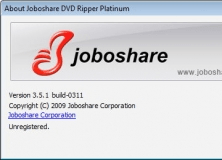
This tool lets you rip and convert movie DVDs to common video and audio files.

Ripping tool for converting a DVD disc or video folder into an AVI video file.
Comments